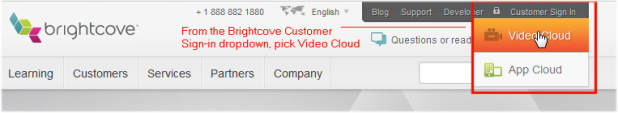
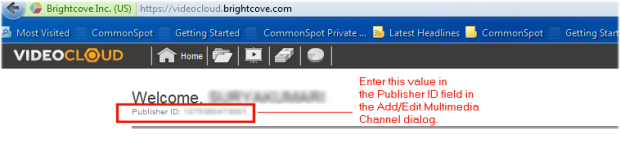
Mouseover to view larger
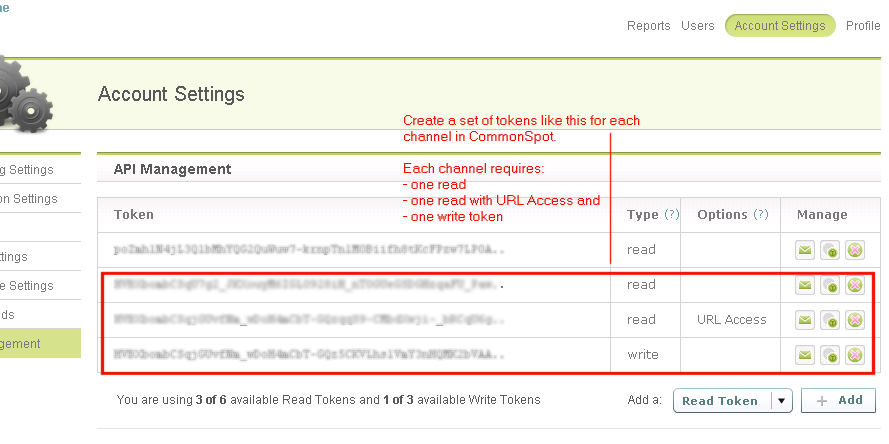
This release of CommonSpot supports automated integration of Brightcove multimedia content in CommonSpot. Adding Brightcove services to CommonSpot requires you to:
Review the topics covered in: http://support.brightcove.com/en/video-cloud/docs/managing-media-api-tokens
On the Brightcove site:
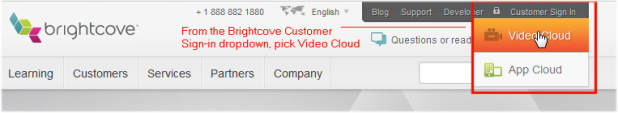
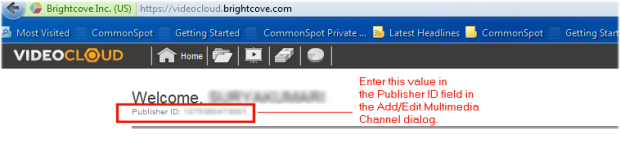
Mouseover to view larger
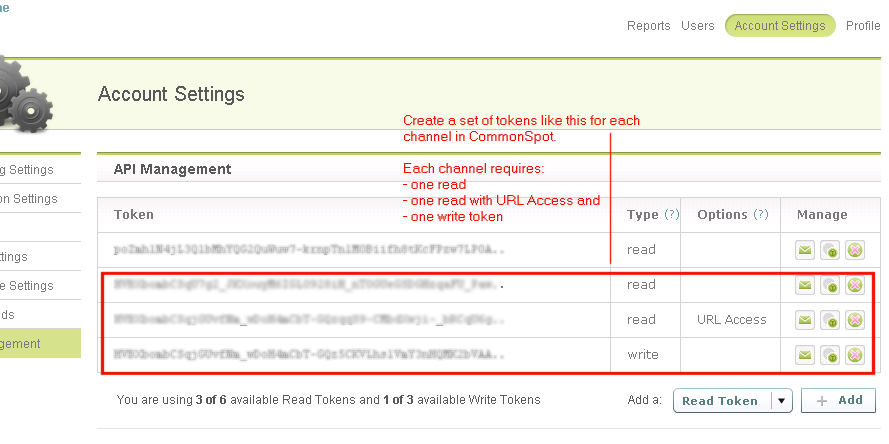
In CommonSpot:
 in the Multimedia Channels dialog confirms successful registration with the Brightcove service.
in the Multimedia Channels dialog confirms successful registration with the Brightcove service.
Related Links
You can download PDF versions of the Content Contributor's, Administrator's, and Elements Reference documents from the support section of paperthin.com (requires login).
For technical support: