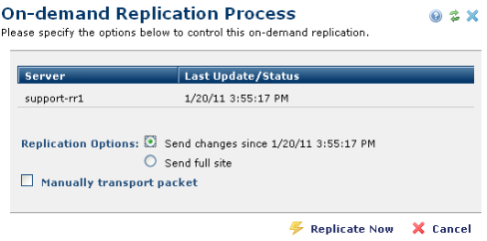
Kick off the On-demand Replication Process dialog by clicking the go icon for a selected record in the Replication Records dialog on the authoring server. This dialog prompts for an incremental or full replication, as shown below.
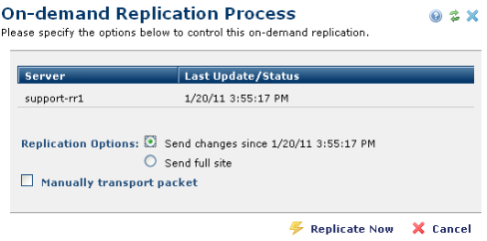
Under normal conditions, it is not necessary to generate and transport a full site. In fact, for large sites this is problematic. To replicate a full site, it is easier to copy over the Content and Users database(s) and file system files manually (the Sites database is never copied) and running the Server tool Update a Migrated Site (from the Utilities left panel). This process runs on the target server only, for the purpose of resetting the timestamp to when the site was last updated on this server.
See the PaperThin Support knowledgebase article on Site Migration for details on manually copying sites.
Selecting Manually transport packet and then clicking  Replicate Now creates a replication packet in the /packets/ directory and moves it to the /packets_created/ directory for “sneaker-net” transport.
Replicate Now creates a replication packet in the /packets/ directory and moves it to the /packets_created/ directory for “sneaker-net” transport.
Related Links
You can download PDF versions of the Content Contributor's, Administrator's, and Elements Reference documents from the support section of paperthin.com (requires login).
For technical support: