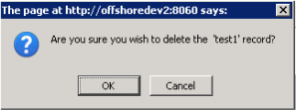
The Remove Replication Scope dialog is invoked from the Replication Scopes dialog by clicking the delete icon next to a specific scope. If the replication scope is not in use (that is, not specified in a replication record) then you can delete it. Otherwise, first remove it from the replication record, then delete the scope.
The following screen displays if the scope can be deleted.
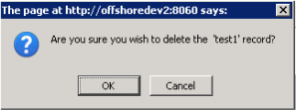
If the scope is in use the following dialog is displayed.
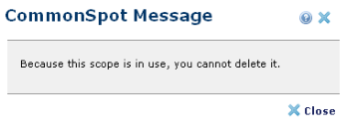
Related Links
You can download PDF versions of the Content Contributor's, Administrator's, and Elements Reference documents from the support section of paperthin.com (requires login).
For technical support: