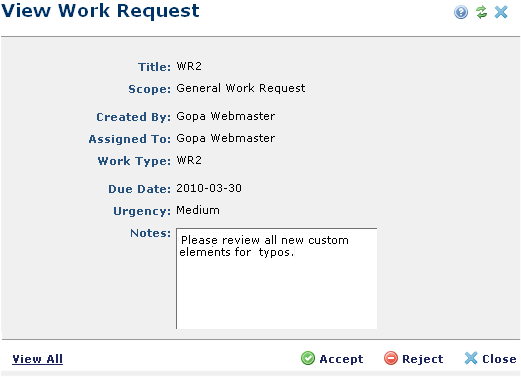
The Notifications section of My CommonSpot displays pending work requests for your review. Click a pending work request to view, accept, or reject.
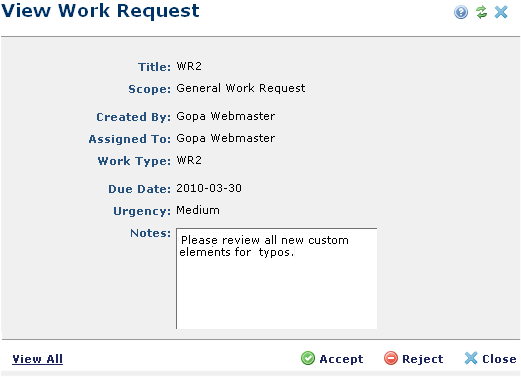
Accepting a request updates status as shown for the first item below. Accepted requests become part of My CommonSpot Reminders. Rejecting a request removes it from Notifications. Clicking Close maintains "pending" status.

CommonSpot automatically records and tracks accepted task status and optionally deletes completed tasks from the assigners view.
Work requests originate at the page level from Manage Work Requests.
Related Links
You can download PDF versions of the Content Contributor's, Administrator's, and Elements Reference documents from the support section of paperthin.com (requires login).
For technical support: