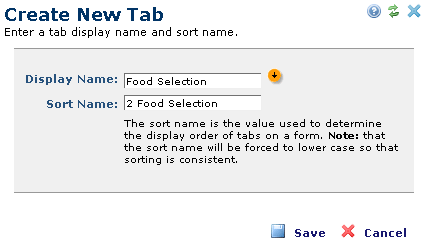
The Create New Tab dialog is used to create or edit a tab in a Simple Form Element. Open this dialog from the Edit Simple Form Fields dialog by clicking the Add New Tab link. Because CommonSpot sorts tabs alphabetically, you can change this order by adding an alphabetic or numeric prefix, as this figure shows.
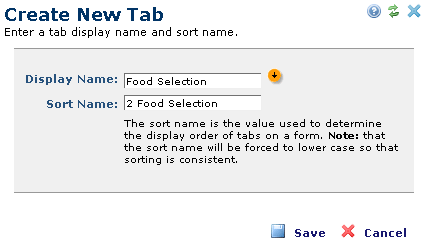
Related Links
You can download PDF versions of the Content Contributor's, Administrator's, and Elements Reference documents from the support section of paperthin.com (requires login).
For technical support: