Active Grant Opportunities
How to Apply for Grant Opportunities
In general, a grant takes your project and supports it through government funding. A grant is a public investment in a project that you have designed. Our grant opportunities and grant funding for historic preservation projects can be used to support planning projects as well as repairs to historic properties. In addition, some grant programs fund archeological investigation and historic research projects. The goal of our grant programs is to provide funding to help historic property owners care for, and plan for, their important resources.To do this, we use grant funding to offset the cost of eligible activities — like installing a new roof, replacement windows, or developing a plan for future care of a resource. If you have places and stories that are important to you and your community and would like financial support, please read the important information on this page to help you get started on applying for a grant.
Information on this page is designed to help you understand whether or not your organization is eligible to apply for a grant as well as where important information about grant opportunities can be found. Keep in mind that we tend to use the phrase "grant program" to mean a specific group of grants focused on the same themes. Examples of competitive grant programs include African American Civil Rights, History of Equal Rights, and Tribal Heritage Grants. A "grant opportunity" usually means the announcement that we are accepting applications. As explained below, a "grant opportunity" is usually the posting (announcement) on grants.gov that indicates when and for which programs we are currently accepting applications.

Where is Information About What A Grant Pays For?
When funding is available, it is because Congress has acted to pass a law, or section of a law, that relates to grant funding. Congress makes funding for grants available through a process called appropriation. This means that Congress provides both guidance on what type of activities a grant can support and the actual funding for the grant. In order to apply for a grant, potential projects will need to be within the range of activities identified by Congress and be submitted by an eligible applicant organization. After Congress appropriates funding, the National Park Service advertises the availability of funding using a document called a Notice of Funding Opportunity (NOFO). Note that other federal agencies may use different terms to describe this document.
The National Park Service posts all Historic Preservation Fund (HPF) grant application materials including detailed instructions, forms, and key information on the government-wide database of funding opportunities. This database is called grants.gov; you must have an account in grants.gov in order to apply for a grant, but no account is necessary to browse for information. If you or your organization is interested in applying for a grant, we strongly encourage you to start early. In addition to the time it will take to complete the application, there are other registration requirements which may need to be completed before you are able to submit an application.
Key Information About Grant Opportunities
There are two key sources for information about grant opportunities:
- the grant program's homepage
- overview of competitive (project) grant programs (this is where most visitors should begin their research on grant programs)
- overview of formula grant programs (these opportunities are limited to specific types of governments)
- the Notice of Funding Opportunity posted on grants.gov
- if you want to see what opportunities are currently accepting applications, you can search grants.gov; make sure to enter one or more of the following assistance listing numbers in the CFDA field to limit your search to only our grants
- 15.904 Historic Preservation Fund formula grants to State Historic Preservation Offices and Tribal Historic Preservation Offices as well as all other competitive grants, except those noted below
- 15.929 Save America's Treasures
- 15.932 Grants to Historically Black Colleges and Universities (HBCUs)
- if you know the exact Notice of Funding Opportunity Number, you can search directly for it
- if you want to see what opportunities are currently accepting applications, you can search grants.gov; make sure to enter one or more of the following assistance listing numbers in the CFDA field to limit your search to only our grants
Important Planning Information
If your organization has never received a Federal grant before, you should allow yourself several weeks to prepare to submit an application. There are several systems with which an organization must be registered in order to apply for a grant. You should register with these systems in the order in which they are presented below.
🛈 Registration with these systems is free.
All applicants should review the table below prior to applying to ensure that they are registered with all of the entities.
| System | Registration | Typical Processing Time |
|---|---|---|
| Internal Revenue Service - Employer ID Number (EIN) | Apply online | Up to 5 weeks |
| Unique Entity Identifier (UEI) More information from NPS on UEIs. | Apply online | 1 to 2 business days |
| System for Award Management - SAM.gov | Apply online | Between 2 weeks and 3 months |
| Grants.gov | Apply online | Same day |
Understanding Applicant Eligibility
Not all organizations can apply for every grant program. There are some opportunities that are only available to specific kinds of organizations. The chart below summarizes what types of governments, nonprofits, and other organizations can apply for which grants. Different symbols are used to show prime and sub-grant applicants. A prime applicant is an organization that can apply directly to the National Park Service for a grant; if an application from a prime applicant is funded, they may award sub-grants (if allowed by the grant program).In the table below, the abbreviations for each grant program run along the top a headers. The first two columns list organizations, by type, that can apply for a grant from one or more of these grant programs. The Notice of Funding Opportunity posted to grants.gov when we are accepting applications will always be the authoritative source of which organizations can or can't apply for a grant. The table is intended to be a simplified summary to help connect interested organizations with the various grant programs for which they might be able to apply.
| AACR | HBCU | HER | Bruhn | SAT | Semiquin-centennial | THG | URC | Disaster | SHPO | THPO | |||||
|---|---|---|---|---|---|---|---|---|---|---|---|---|---|---|---|
| History | Preservation | Collections | Preservation | Formula Grants | |||||||||||
|
Participants in the Federal Preservation Partnership Program |
◆ |
◆ |
|
◆ |
◆ |
◆ |
◆ |
◆ |
|
◆ |
◆ |
◆ |
◇ | ||
|
◆ |
◆ |
|
◆ |
◆ |
◆ |
◆ |
◆ |
◆ |
◆ |
◆ |
◇ |
◆ |
|||
|
◆ |
◆ |
|
◆ |
◆ |
◆ |
◆ |
◆ |
|
◆ |
◇ |
◇* mandatory 10% |
◇ |
|||
|
Governments |
Federal agencies except NPS |
◆ |
◆ |
|
◆ |
|
◆ |
◆ |
◆ |
|
◆ |
|
|
|
|
|
Units of state & local government |
◆ |
◆ |
|
◆ |
◆◇ |
◆ |
◆ |
◆ |
|
|
◇ |
◇ |
◇ |
||
| Federally-recognized Tribes, Alaska Native Villages/Corporations, and Native Hawaiian Organizations as defined by 54 USC 300309, 54 USC 300313 and 54 USC 300314 |
◆ |
◆ |
|
◆ |
◇ |
◆ |
◆ |
◆ |
◆ |
◆ |
◇ |
◇ |
◇ |
||
|
Nonprofits |
Nonprofit Organizations |
◆ |
◆ |
|
◆ |
◆◇ |
◆ |
◆ |
◆ |
|
◆ |
◇ |
◇ |
◇ |
|
|
Educational Institutions |
Public and private nonprofit institutions of higher education |
◆ |
◆ |
HBCU |
◆ |
◇ |
◆ |
◆ |
|
|
|
◇ |
◇ |
◇ |
|
|
Independent school districts |
|
|
|
◆ |
◇ |
◆ |
◆ |
|
|
|
◇ |
◇ |
◇ |
||
|
Individuals and Businesses |
Private individuals & businesses |
|
|
|
|
◇ |
|
|
|
|
|
◇ |
◇ |
◇ |
|
Where is the Application?
There is no single document that is "the application." There are multiple documents that, together, will form your application. Some documents are downloaded from grants.gov, completed locally on your computer, and then uploaded into grants.gov as part of what grants.gov calls your "workspace." The workspace is a collaborative environment where you will add the documents you previously downloaded and where you will also complete other forms completely online.
You will find all the information you need to apply for a grant on grants.gov.
- Search for the grant opportunity using key words or by following a link. When we are accepting applications, the section at the top of this page will have links to the application page on grants.gov.
- Read all of the posting on grants.gov
- Go to the Related Documents tab and download and read instructions in the Notice of Funding Opportunity (NOFO)/Funding Opportunity Announcement (FOA). This document will have complete instructions on how to apply as well as a list of all the forms that need to be completed.
- Download any necessary forms or worksheets under the Related Documents tab. You will uses these forms and worksheets to provide us required information.
- When you are ready to apply, complete the files you have downloaded, click on the Apply button to begin the application process.
- There is no required naming convention or order for uploaded files. Titles should be clear and descriptive.
- Submit your application package.
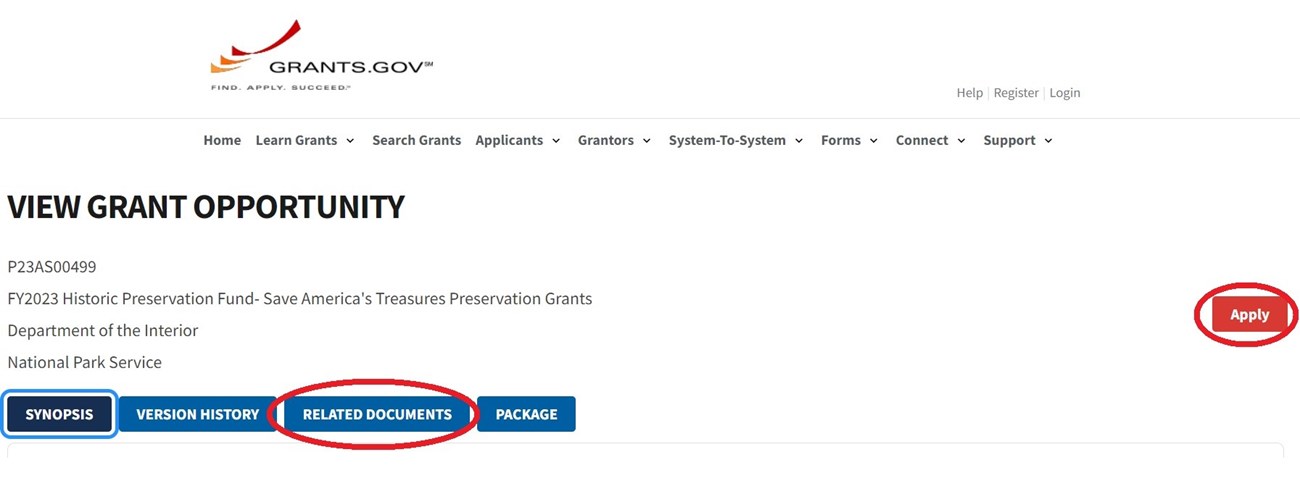
Screenshot from grants.gov funding opportunity page showing how to find key documents that are part of the application.
Last updated: May 15, 2024
