Your Investigator Profile includes basic contact information – address, phone number, name of your institution, etc. This information carries over automatically into permits, reports, and other documents in RPRS. Therefore, you should update it whenever needed.
How to Do This
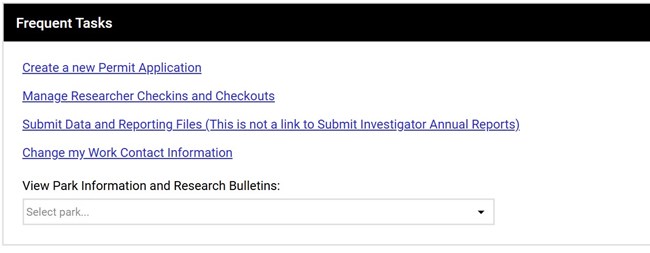
Do you have questions about the software? The RPRS HelpDesk is available. e-mail us
Last updated: March 24, 2025
