Duration of Formula Grants
Beginning with FY22 grants, SHPO formula grants may be 3 years. Additional information explaining this change is found lower on this page.Matching Share Report
Effective immediately, SHPOs are no longer required to submit the non-federal matching share report. While grantees are always required to track and account for match, this additional burden of reporting to NPS on the source of match on the matching share report is not required. All grantees must always report on match using the SF-425.Managing annual formula grants from the Historic Preservation Fund requires balancing several ongoing reporting requirements with annual reporting requirements. In general, the goal of reporting is to ensure that grant-supported activities are eligible, measurable, and tangible. Depending on the program area in which work is performed and whether it is performed directly by the SHPO or by subgrantees, different types of reporting is required.
Responsibilities of State Historic Preservation Offices as Pass-Through Agencies
When SHPOs make sub-grants, they assume the oversight role of a federal agency. In order to be successful at this and to meet program, audit, and statutory requirements, it is critical that SHPO staff responsible for managing sub-grants be familiar with the current requirements of each award's grant agreement, 2 CFR 200, and the Historic Preservation Fund Grant Manual, as appropriate.
Need Help with Systems?
Help desk support is available for the grant management software systems we use.
Getting Started in GrantSolutions
We encourage new grantees to review the frequently asked questions section of the GrantSolutions website to understand how common actions will work in the platform. Common issues, like account creation, user roles, compatible web browsers, and how to receive technical assistance are all discussed. Grantees are responsible for creating, maintaining, and closing user accounts in GrantSolutions. Once you have created an account with GrantSolutions, you will use Login.gov to actually log in. Login.gov will store your credentials for participating websites, like GrantSolutions, and authenticate you to those websites. This will mean that you can now use the same Login.gov username and password combination that you use for systems like SAM.gov and Grants.gov to access GrantSolutions. If you already have a Login.gov account, you should go to Login.gov, select Manage Account and ensure that the email address associated with your GrantSolutions account is listed in your Login.gov account.
When creating an account in GrantSolutions you will request a role within the system, also called "role authority" on the GrantSolutions account creation form. There are currently 5 roles from which users can select. The Department of the Interior has elected to use two (and only two) of these available roles. You should only create accounts in GrantSolutions with the Authorizing Official/Authorizing Representative role or the Program Director/Principal Investigator role. Users may be assigned one or both roles.
Additional Information & Support
Grant recipients will mostly use the Grants Management Module (GMM) of GrantSolutions. Additional training and information on common tasks is available from GrantSolutions. These tasks include:
- system navigation
- accepting a grant
- finding your grant
- managing amendments
- submitting reports
- how to log in and configure system roles
- submitting amendments
- Creating a Login.gov account
- Logging in to GrantSolutions through Login.gov
- Recipient system roles
Locating NPS Comments on Returned Reports
Many grant recipients are confused about where to access and read comments when a report is returned to them. If a report is returned in GrantSolutions, look for comments under the Status column where blue hyperlinked text (usually reading "Returned") will link to a submission timeline with comments. In this timeline, called the "workflow history", clicking on the carets on the right-hand side of the window will display comments.
History Nebraska
What are Reporting Requirements After Submitting the Application but Before the End-of-Year Report?
After submitting an application, your reporting requirements are not necessarily complete. Depending on the dollar amount and scope of work for subgrants and in-house activities, your grant can include additional reporting.
Reporting Submitted in HPF Online
Project Activity Database (PADB)
As subgrants and contracts are awarded or let, you must keep the Project Activity Database updated as well as inform your grant manager when changes are made as part of demonstrating performance in all required program areas.
National Environmental Policy Act (NEPA)
Passed by Congress in 1969, the National Environmental Policy Act (NEPA) established this country's environmental policies, including the goal of achieving productive harmony between human beings and the physical environment for both present and future generations.
NEPA is triggered by a federal action. Federal actions are defined as:
- projects, activities, or programs funded in whole or in part under the direct or indirect jurisdiction of a federal agency, including those carried out by or on behalf of a federal agency
- those carried out with federal financial assistance
- those requiring a federal permit, license, or approval; and those subject to state or local regulation administered pursuant to a delegation or approval by a federal agency
Your annual formula grant agreement comes with an attachment that documents our exclusion of all non-development actions from further review under NEPA. All development subgrants or contracts (including ground-disturbing archeology) must be further reviewed under NEPA. In order to provide us with the information we need to complete these review, please complete a NEPA environmental assessment screening worksheet in HPF Online. SHPO offices should not use HPF Online to complete and submit environmental assessment reporting for competitive project grants, like African American Civil Rights, Semiquincentennial, or Underrepresented Communities grants.
Projects Involving National Historic Landmarks
Any project involving a National Historic Landmark or, rarely a National Natural Landmark, require additional documentation prior to undertaking grant-assisted activities. Please submit additional documentation for NHL projects using HPF Online. SHPO offices should not use HPF Online to complete and submit NHL project reporitng for competitive project grants, like African American Civil Rights, Semiquincentennial, or Underrepresented Communities grants.
Reporting Submitted in the Federal Funding Accountability and Transparency Act Subaward Reporting System (FSRS)
The Federal Funding Accountability and Transparency Act (FFATA) requires information on federal financial assistance and expenditures be made available to the public via a single, searchable website (USASpending.gov). You will enter data in FSRS that will be aggregated and publicly published on USASpending.gov.
Any SHPO that makes a subgrant greater than or equal to $30,000.00 (through November 2020, this was $25,000) must file a FFATA subaward report not later than the month following the month in which the subgrant was awarded. Your grant agreement outlines the reporting requirements; you should be familiar with these as some subgrantees are exempt from FFATA reporting. Some subgrantees are required to obtain and provide their own Unique Entity ID (UEI) to you as part of your FSRS reporting.
If you are required to report on a sub-grant in FSRS but are unable to locate your prime award with NPS in the system, you should still document your timely attempt to file the report.
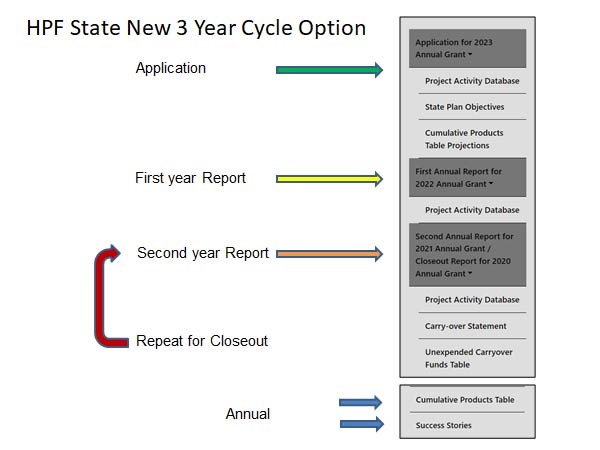
End-of-Year Reporting Requirements for Historic Preservation Fund Grants
Annual End-of-Year Reporting
The End-of-Year (EOY) Report is the opportunity for States to report on two key aspects of being a SHPO: "things you do because you are a SHPO" and "things you do because you have a grant." For example, SHPOs must nominate properties to the National Register. This is an activity that your office would have to perform even if you did not receive a grant. Portions of the end-of-year report, like the Cumulative Products Table, record data that includes this information. In addition, EOY reports also describe the accomplishments SHPO offices achieved with annual HPF grant awards. The EOY report provides a framework for NPS to compare actual results achieved to the planned performance specified in the grant application. EOY Reports provide documentation on the completion of the closing grant and the active grant(s). Beginning with federal fiscal year 2022 grant awards, the period of performance for annual formula grants may be up to 3 years. This means that States can, if desired, perform work and expend funding from an FY22 grant in federal fiscal years 2022, 2023, and 2024.
There is one EOY report that includes several parts. These parts can generally be described as having one of three functions: reporting on the ways the SHPO office fulfills requirements to be a SHPO; final reporting on grants that are closing; and interim reporting on grants that will continue. Information included in the EOY report should communicate performance in the eight program areas identified in the National Historic Preservation Act, as applicable. Performance can be demonstrated by describing:
- what work occurred
- what was accomplished with the funding
- how the funding was spent
- how conditions of the grant were met
- accomplishments and the relationships among/between all program areas
How Many Grants are Included in End-of-Year Reporting?
EOY reports must cover all active formula grants. We refer to these as annual formula grants because grants are awarded every year. This means that up to 3 formula grants could be active. One grant will be in its first year of performance; one will be in its second year; and one will be closing. We refer to grants in their first or second year of performance collectively as the "active" grants. Grants for which final reporting is being submitted are the "closing" grants.
Due Date for End-of-Year Reporting
The end-of-year report consists of final reporting on the award(s) that is closing and annual reporting on the award(s) that is remaining open. To coincide with recent changes to federal regulations, your end-of-year report is now due on or before January 31. Reports in GrantSolutions may show due dates of December 31, so you may receive notifications that a report is overdue; we will not consider reports overdue unless they are received after January 31.
Summary of Where to Submit Reporting
| GrantSolutions | HPF Online | |
|---|---|---|
| Submit as FFR - SF-425 | • | |
| Submit as PPR - SF-428A - only if equipment has been purchased | • | |
| Submit as PPR - SF-428B - only if equipment has been purchased | • | |
| Submit as PPR - SF-428C - only if equipment has been purchased | • | |
| Project Activity Database (PADB) | • | |
| Cumulative Products Tables | • | |
| Success Stories | • | |
| Submit as PPR - Carryover Statement not required for FY22 EOY report | upload to GrantSolutions | generate in HPF Online |
| Grant Products | contact STLPG@nps.gov for SharePoint link | |
Contents of End-of-Year Reports
End-of-year reports provide both quantitative and qualitative information on SHPO accomplishments. Generally, the Cumulative Products Tables in HPF Online will be where quantitative data are reported — how many acres were surveyed? How many National Register nominations were submitted? Qualitative data, a more narrative description of completed work, generally appear in the Project Activity Database section of HPF Online where you describe both projects directly managed by your office (called "in-house projects") and projects accomplished via a subgrant or contract. Active and closing-year grants will have in-house and subgrants/contracts to report on in HPF Online. In addition, financial reporting recording the expenditure of matching and federal share is captured on the SF-425 that is submitted directly in GrantSolutions.
Contact us if you need the URL for the database and/or your login information.
The components submitted in the online database are:
- Project Activity Database (PADB Reports)
- Reminder: final project reports for projects involving National Historic Landmarks should be attached to the project record in the PADB
- Ensure that all fields are filled in correctly
- Each project or activity should have a descriptive title and adequate description
- Each project or activity must be eligible, measurable, and tangible
- Each project for closing grants must be marked as either completed or canceled
- Any projects or activities that are marked closed must have the project results section completed with a description of actual work completed and funding expended. If redistribution of funding occurred, this must also be described.
- Cumulative Products Tables
- Reminder: the planning section is not optional and must be completed.
- Compare the estimates provided at the time of application with actual data. If there is a significant difference, an explanation must be provided in the comment box. A general rule of thumb is that a difference of +/- 10% is "significant."
- Cumulative Products Tables report annually on activities SHPOs complete within the federal fiscal year; these activities are not necessarily tied to your grant(s)
- Carryover Statement (complete in HPF Online, but submit the signed version in GrantSolutions)
- Reminder: check the carryover statement against the SF-425 for consistency
-
3 Success Stories that demonstrate accomplishments you wish to highlight for a national audience
For those states that participate in the Certified Local Government program, we use data in the PADB to verify that the statutory 10% of your award has been passed through to these governments.
Also, please make sure your State Historic Preservation Plan is current and that all Special Conditions of your grant agreement are met.
Reporting is a combination of the HPF Online database entries and the following reports, submitted directly in GrantSolutions.
- SF-425 Federal Financial Report Form
- Submit one SF-425 for each grant.
- SF-425 for the closing year reporting on the full two-year (or 3-year) grant period,
- SF-425 for the first year of the newer active grant
- SF-425 for the second year of the older active grant, if any
- Complete the SF-425 for each grant separately under the FFR in GrantSolutions
- GrantSolutions refers to the SF-425 as the FFR. You can currnetly find the FFR by going to My Grants List > Grant Details > Reports, although this navigation pathway may change at any time.
- Submit one SF-425 for each grant.
- SF-428 Tangible Personal Property Reports are only required if you purchased equipment
- The SF-428 is an optional coversheet.
- The SF-428A serves as an inventory of equipment purchased with the with grant funds for the active year grant.
- The SF-428B will be submitted when the grant closes out.
- The SF-428C is submitted when a grantee wants to dispose of federal property while the grant the property was purchased with is still active.
- The SF-428S is not required but can be used to help the grantee fill out the forms or to provide detailed individual item information.
- Attach the appropriate SF-428 version form in GrantSolutions under the PPR section only if you have purchased equipment.
- Carryover Statement
- Complete in HPF Online, then click save and generate to create a version that is ready for the SHPO (or designee) to sign.
- Attach the signed Carryover Statement in GrantSolutions
Products produced under the grant, including sub-grants. Items that you submit as products may, if appropriate, be catalogued and used as examples of what we fund.
Review instructions in your grant agreement and check with your grant manager if you are unsure of what or how to submit. Contact us for information and instructions on how to submit grant products using a SharePoint site.
Last updated: January 4, 2024
