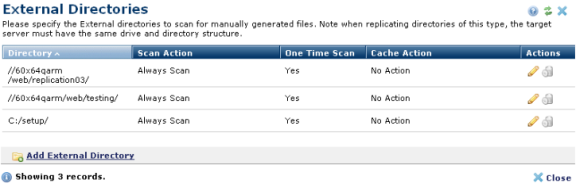
External directories are directories outside of CommonSpot or your site. Use this dialog to optionally specify additional directories to replicate. For instance, if your site directory is c:/web/sitename and you have a directory named c:/web/web-app, defining c:/web/web-app as an External Directory in CommonSpot adds the web-app directory to replication processing.
Note: The ColdFusion service must have full access to these directories on all servers.
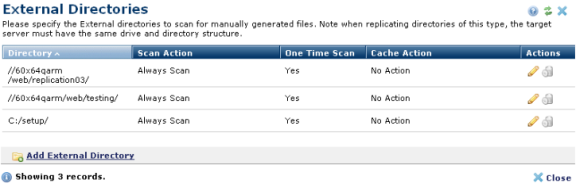
Access this dialog from the authoring server by expanding the Replication section of the Site Administration dashboard and selecting External Directories to view or change replication settings for external directories.
Click to sort by column head Click the edit icon  to view or change directory information. Click the delete icon
to view or change directory information. Click the delete icon  to remove a directory from replication processing. Click Add External Directory to include a new directory in replication processing.
to remove a directory from replication processing. Click Add External Directory to include a new directory in replication processing.
Related Links
You can download PDF versions of the Content Contributor's, Administrator's, and Elements Reference documents from the support section of paperthin.com (requires login).
For technical support: